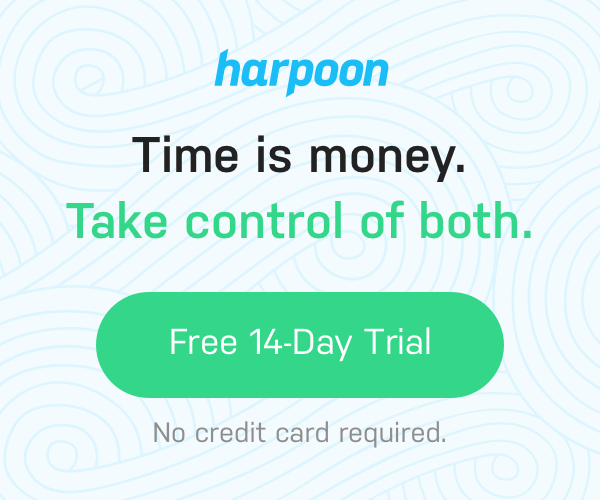How To Track Time as a Freelancer: Two Options For Tracking Hours From a Freelancer With Over A Decade of Experience
When I began freelancing in 2014, I logged my time on a spreadsheet!
![]()
It's pretty wild to remember those early days of manually tracking my hours.
I've since logged almost 14k hours (as of December 2024). As someone who has logged such a large number of time, I'm here to share my insights on what works best.
One benefit that came with manually tracking my time is that it forced me to focus. Now that I've got an easy Windows app to switch clients (using Timecamp), I can quickly shift gears from one customer to the next.
With manual time tracking, this switch would require setting the end time and logging the next client's start time. This friction of manually doing the switch facilitated focus since I would not want to go through all that work just to switch back for a few minutes.
While friction can be a good thing for maintaining focus, there are many benefits of leveraging a time-tracking app to streamline the process.
What Is The Best Freelancer Time Tracker? Here Are Two Recommended Time Logging Options
There are two primary time-tracking software systems that I recommend for hourly freelancers.
The first is the time tracker I use, TimeCamp.
TimeCamp is a simple and easy-to-use time tracker with a Windows timer app with useful reports.
The second app I recommend is the same tool I use for sending my clients invoices; Harpoon.
When I started using Harpoon, it didn't have time tracking so I ended up discovering TimeCamp. When Harpoon added time tracking, they only built a Mac timer app so there was too much friction to work with the web-based timer and I had so much time tracking history with TimeCamp that I decided to stay.
So, this is why you get two recommendations from me for tracking your freelance hours.
If you'd like to try TimeCamp, click here.
If you'd like to test out Harpoon, click here.
Otherwise, keep reading, and I'll share my experience with these tools.
For Windows Users, Use TimeCamp
Both TimeCamp and Harpoon have web apps for tracking time. But part of the value for me is having a desktop Windows app that tracks my time and lets me switch between client projects based on what I'm working on.
This app allows me to more quickly and seamlessly track my time, take breaks, and switch clients.
TimeCamp allows you to create projects and sub-category projects. I create a project for each client. For clients that want my time allocated in different areas, I'll create subtask categorization. When the new year hits, I'll create new projects for each client in TimeCamp to make it to track their total billed time per year.
TimeCamp is a great tool for freelancers for tracking their time and I barely scratch the surface of what it can do in how I utilize it.
Other Benefits of TimeCamp
Outside the Windows time tracking app and the reporting, there are two other useful tools that TimeCamp provides freelancers.
The first is a mobile app and the second is computer activity tracking. Here's how I make use of them.
TimeCamp can track your time logged on each computer activity. Why this is helpful for me is that sometimes I forget to set the client while I'm working on stuff for them, I'll forget to switch the client when I switch projects, or I'll accidentally log time on a client when I'm doing nothing or taking a break.
TimeCamp will log computer activity even if I'm not logged into a client so when I accidentally forgot to tag a client, I can review the unassigned computer activity to that client after the fact.
The same tool can be used to move time logged around if I log it on the wrong client timer. The same goes for removing time I accidentally logged time to a client's project when I wasn't working on their stuff. So, simply put, TimeCamp helps me easily fix my time-tracking mistakes.
Regarding the mobile app, I only use it rarely, since my freelancing work is mostly done from the computer, but there are times when I'm consulting and coaching with clients and the mobile app allows me to easily log that time when I'm away from my computer.
Mac Using Freelancers, Consider Harpoon
Harpoon is an incredible web-based freelance business management software and I can't imagine freelancing without it. One of the functions I wish I could use, but don't get the opportunity to utilize (because I'm on Windows) is Harpoon's time-tracking function.
Outside the literal tracking of time using Harpoon's web app or their Mac tracking Timer, is the way the time tracking integrates into the other facets of Harpoon. Time is connected with clients, projects, and invoices so you can organize and have visibility on your time, progress, and how it connects with each client.
These can be connected to different reporting, budgeting functions, and forecasting functions.
Somes Tips For Hourly Freelancers: Working In Batches of Hours
The hourly billing structure I utilize with my clients and that I explore in my book, Path of the Freelancer is billing in batches.
For most of my clients, I bill in batches of ten hours providing communication checkpoints along the way. This is a better alternative to an endless hourly billing structure where a client doesn't have control over the number of my hours. It also makes it fair to me, when I utilize more hours (I get paid more).
By operating in batches, a client can work with a trigger-based retainer. So, when one batch runs out they can choose to do another or wait. For more mature client engagements we'll set a fixed number of batches for a period of time. For example, one client may do three batches of ten hours per month while another does one batch of ten hours per quarter.
For new clients where there is no relationship, I'll often do a half batch of five hours as a chance for us to work together and discover if there is a mutual win-win (and that they will reliably pay me). That also minimizes the risk for both sides so should it not work out, there is little loss for either side moving on.
Those are a few tips on how I structure my hourly billing. If you'd like to learn more, check out my book Path of The Freelancer: An Actionable Guide to Flourishing in Freelancing on Amazon. If you'd prefer to purchase the digital copy directly from me, you can do so here.
- Created on .
- Last updated on .