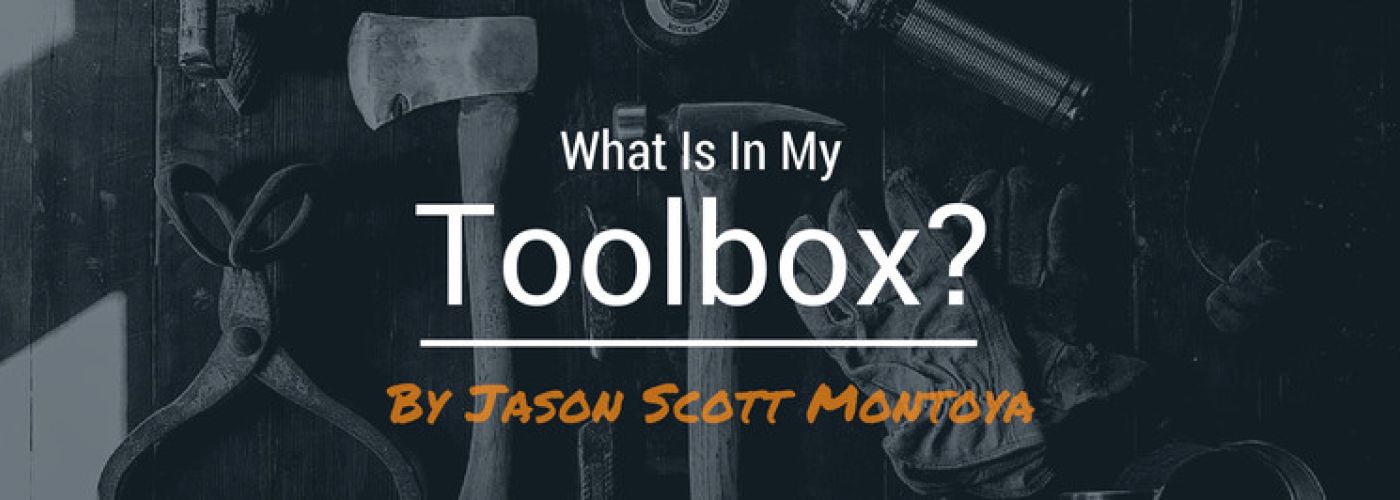When it comes to work, we all have a digital toolbox.
A few friends of mine have recently asked me what tools I wield to carry out the work I do. This question inspired me to write this post so I could not only share it with them, but with anyone else who might find value in it. Here is an outline of the various digital tools In my toolbox for getting work done efficiently and effectively.
Email, Contact & User Management Tools
Gmail & Google Contacts: Gmail is my email tool of choice. In the past, I have used Outlook, Eudora, and Thunderbird. After using these native computer applications, my experience with gmail.com has been the most productive and easy to use. The website interface is easily accessible and it syncs with my Google contacts. Both my email and my contacts sync with my phone. For those of you who use Gmail, a few of my favorite labs features I use are auto-advance, canned responses, & the unread message icon. Gmail's recent function of categorizing emails into primary, social, promotions, updates and forums, is awesome for my workflow. It helps to sift emails so I can focus on what is important. For years, I struggled with keeping my inbox empty, but now I have become diligent in responding and emptying it daily.
Assistant.to: Scheduling meetings can be a hassle and take up time. This tool makes scheduling emails in Gmail a cinch. Once installed, Gmail adds a button to my new message window. When I want to schedule a time to meet, I hit the Assistant.to button. It accesses my Google calendar and I can select multiple times to meet. It then provides the recipient with a list of options. All they have to do is click the option they want and an email event invite is automatically sent to both parties.
Lastpass: This tool has been a lifesaver for me and others I have recommended it to. Lastpass manages all my usernames and passwords. It also auto-logs me in to websites. I love how I can forget my passwords, since this tool remembers for me. Also, when I am at a different computer I can use my Lastpass remotely so I can login to my accounts from anywhere. Save time and start using this tool.
Document & File Management Tools
Google Drive: Google Drive has a large amount of functionality. I primarily use it to store files, create spreadsheets and word docs. On occasion, I will use the Google drawing and Google forms functions. For collaboration, it works great as documents and files can be shared with others.
Evernote: With over 1,000 notes in my evernote account, everything from personal to professional ideas and thoughts have been stored. My first note dates August 9th 2010 so this tool is one I've used for almost 5 years. It has a lot of bells and whistles, but at the end of the day it is a great tool for journaling and writing.
File Syncing Tools - Amazon Cloud / Dropbox / Box : Currently I use Dropbox and Box.com. Dropbox is more popular, but they both sync files on my computer into the cloud. This acts as a great backup and allows for easy file sharing. Users of the account can also share folders with each other allowing for an easy virtual file server.
CloudConvert: This tool converts just about any file to any other file. I have used many online conversion tools and this, by far, is the best. It works well, looks excellent and integrates with a variety of other tools. If I need to convert anything, I use CloudConvert.
Web Management & Design Tools
Canva: Canva is one of my favorite tools for the work I do and this website. It allows me to create awesome graphics for clients and myself. With great templates and resources, it makes graphic design a cinch.
Image Repositories - Unsplash, Gratisography, Life Of Pix, PicJimbo: A new trend is free high quality image repositories. Excellent photographers are allowing people to use their images for personal and professional use at no cost. This increases my website and design quality, and decreases our costs.
Joomla: This website, as well as most of the
websites clients hire me to build, use the content management system Joomla. Joomla has come along way since it started and the latest version and initiatives seems to have launched this great platform past the popular Wordpress. For me, it is more intuitive and friendly for how I prefer to work.
InMotion Hosting (Affiliate Link): Since shortly after we moved to Atlanta 10 years ago, I became a reseller for a widely known hosting company. My experience was great from the beginning. Over the years after they were bought out, their support declined. The initial company introduced me to cpanel, which I love for managing websites easily. With some deep research, I decided to switch over to InMotion Hosting which provides the same technical resources while also delivering on the customer support need of mine.
Google Chrome, Developer Console & Colorzilla: Google chrome is my preferred browser. It seems to be the fastest of the browsers, which is what matters most to me. With the Joomla web work I do, the developer console is handy in reviewing the code. I also use the extension colorzilla to match colors I find online.
Action & Time Management
Timecamp: As a freelancer,
I invoice by the hour, (Click here to learn about the batch billing system I use) so this cool tool allows me to log my time. It also tracks my computer activity so I can see what specifically I was working on for a client.
irunurun: irunurun is the tool which helped me to keep up my life. I find up to 7 actions I need to finish on a weekly basis to achieve my goals. When I finish the action, I mark it. I am also able to share my account with other irunurun users which creates a level of accountability. To learn more read my last post about irunurun or my full irunurun story on their blog.
Toodledo: This great todo list/task manager seems to have the most functionality of all the todo lists I have explored. Both one time and recurring tasks can be created. I can tag them, rank them, date them, add notes, and much more. Besides actions, I can manage notes, create outlines, lists and develop habits. My only wish is they would modernize the user interface, since it is aesthetically boring.
Financial Management Tools
Shoeboxed: Several years ago, the IRS audited us for our 2008 company taxes. What a mess this became, but Shoeboxed saved me hundreds of hours of time. We had boxes of unorganized receipts and I sent them using their envelope system. They scanned them and organized the receipts into a database. Once they were all scanned, I was able to run reports on the data and this allowed me to more easily resolve the IRS audit. After the audit, I continued to send them receipts and they now live in an on-line digital database.
Stripe & Paypal: Most people know about Paypal. Having an account just makes life easier for moving money around. It integrates with many online websites and is a great to have available. Besides Paypal, I use Stripe. Stripe is an easy merchant service account for accepting credit cards. Out of the many systems I have used, it is by far my favorite. I love how easy it was to set up and how great the user experience is.
Content, Feed, Social Media & Tracking Tools
Feedly & Pocket: I love to discover and consume content. Feedly is my tool to aggregate RSS feeds into one place. Blogs & news feeds all show up in my account. I use this tool to filter down the hundreds of daily content items to what I want to consume by saving it later to Pocket. Once it moves to Pocket, I will then read or watch the content. I market the great content for sharing on social media using my Buffer account.
Buffer: The content I intend to share on social media is added to my Buffer account. Buffer is a great tool for sharing content and aligns with how I want to share it. I add content into my Buffer hopper and then it distributes it at a pace I decide. Currently, Buffer shares two items per day on my Facebook, Linkedin and Twitter accounts.
Agency Analytics: With so many places to track marketing activity, Agency Analytics is the tool to bring them all together. Agency Analytics aggregates website, search, and social analytics into one place. I offer a reporting service, using this tool, for clients where they can receive these aggregated reports of their marketing activities.
Feedburner: Feedburner helps organize and track this website's RSS feed. The tool seems dated, but still does the job.
Mailchimp: Mailchimp is my favorite email marketing tool. It is more of a do-it-yourself tool, but this works well for me since clients are hiring me to create and manage their email marketing campaigns. One way I use this tool for myself is by setting up a weekly email campaign, which grabs all the blogs I wrote for the week, and sends them out to my list of email recipients. Mailchimp has a great interface and their reporting is awesome.
Other Tools
Automation Tools - Zapier: These two tools make it easy to automate recurring tasks, potentially saving us all a ton of time. I have not tapped into this as much as I would like to, but after getting my feet wet, I want to learn how to get the most of this. For example, one task I automate is, every time I add a photo to Instagram, it is automatically added to Twitter.